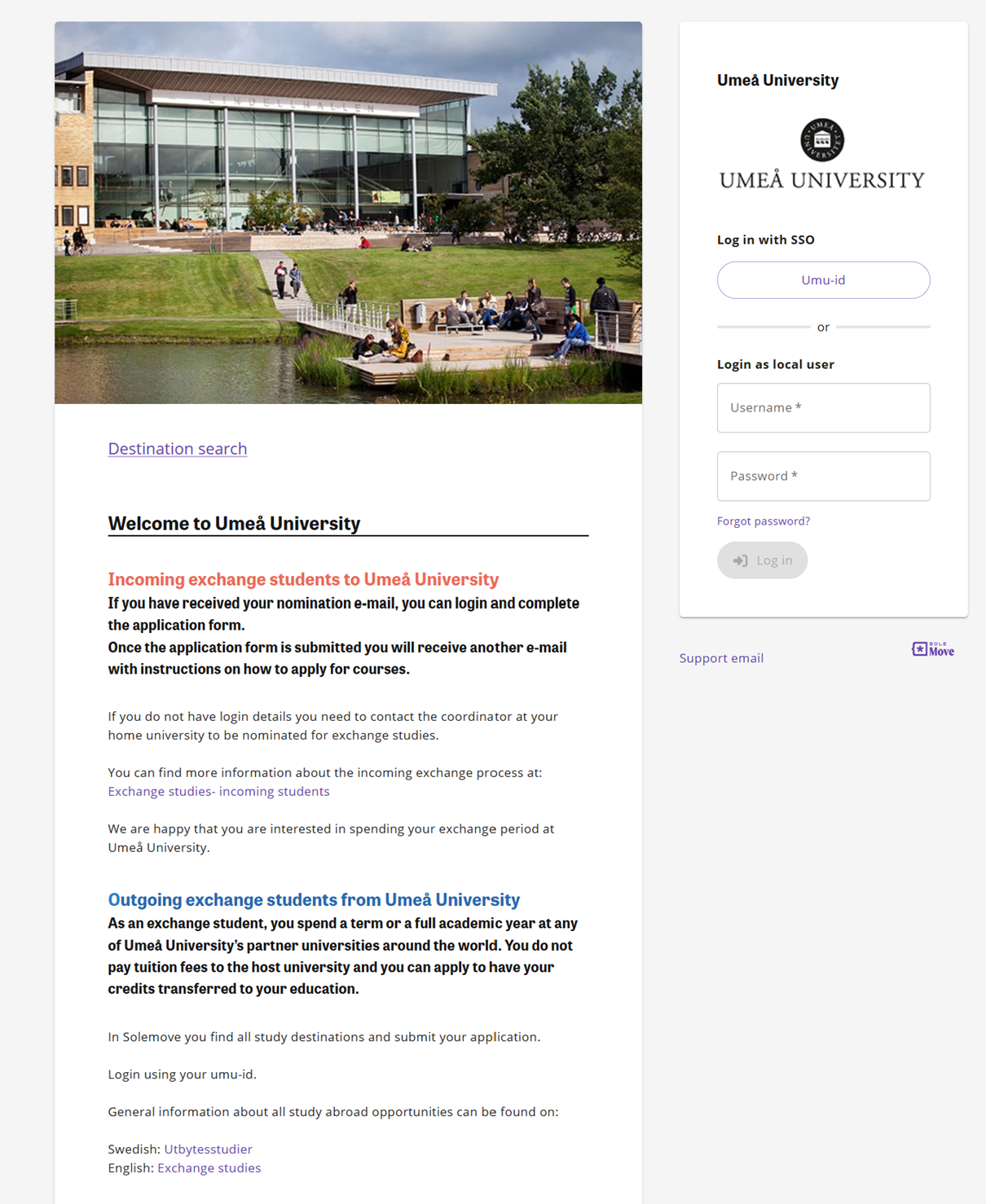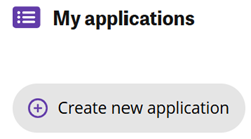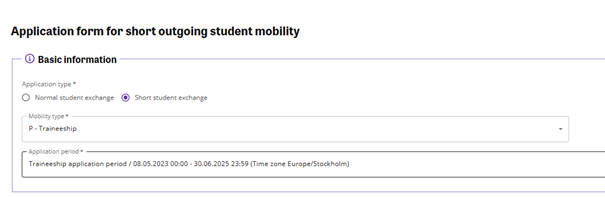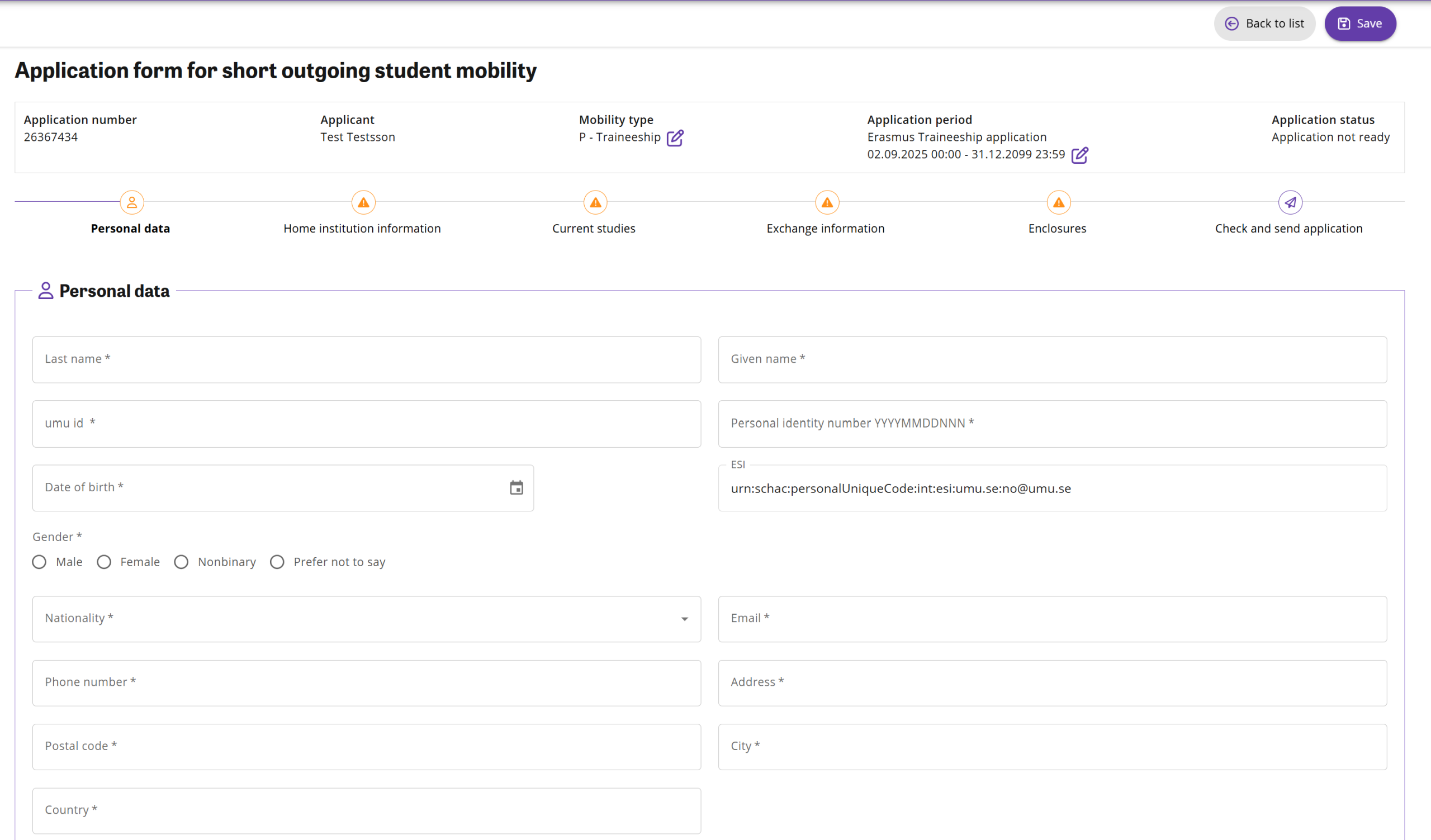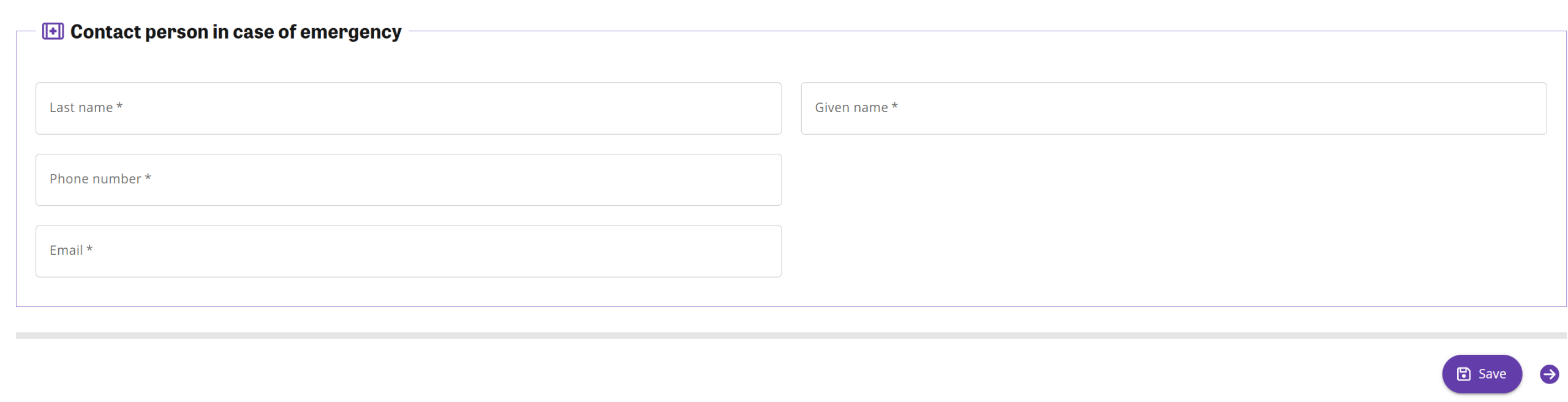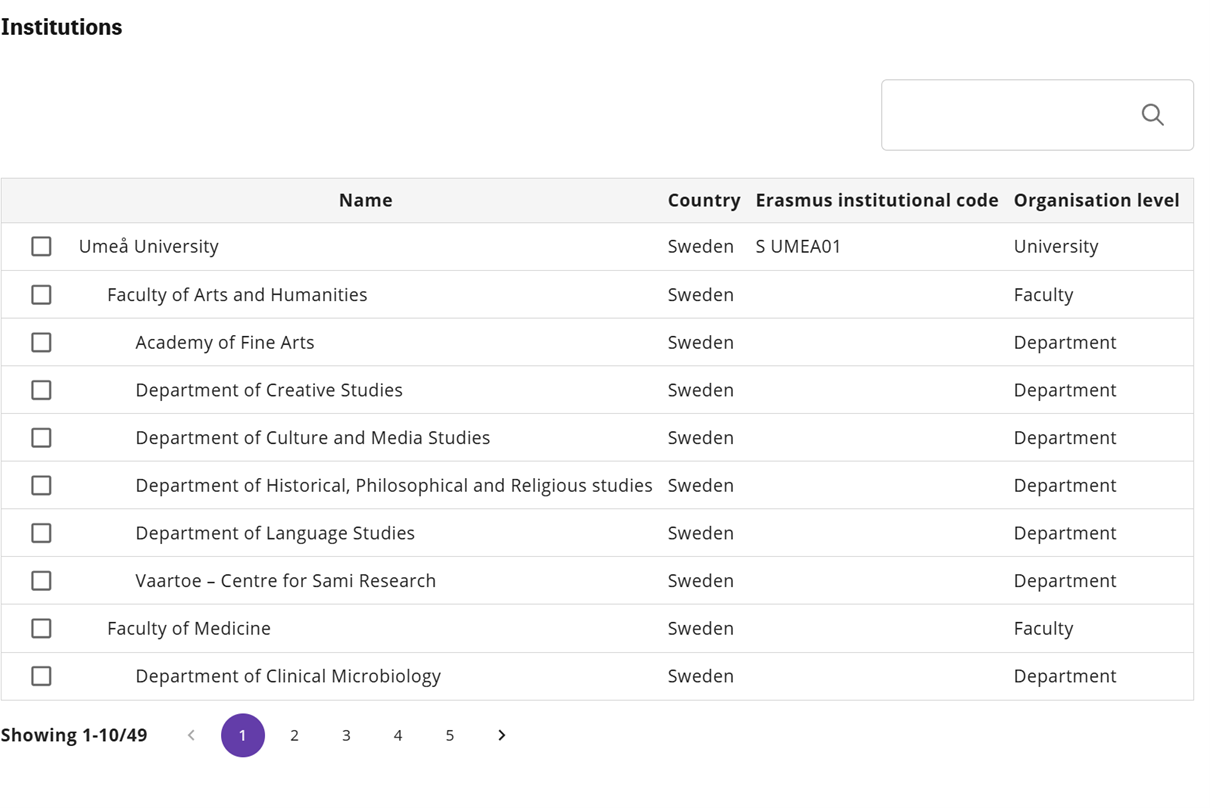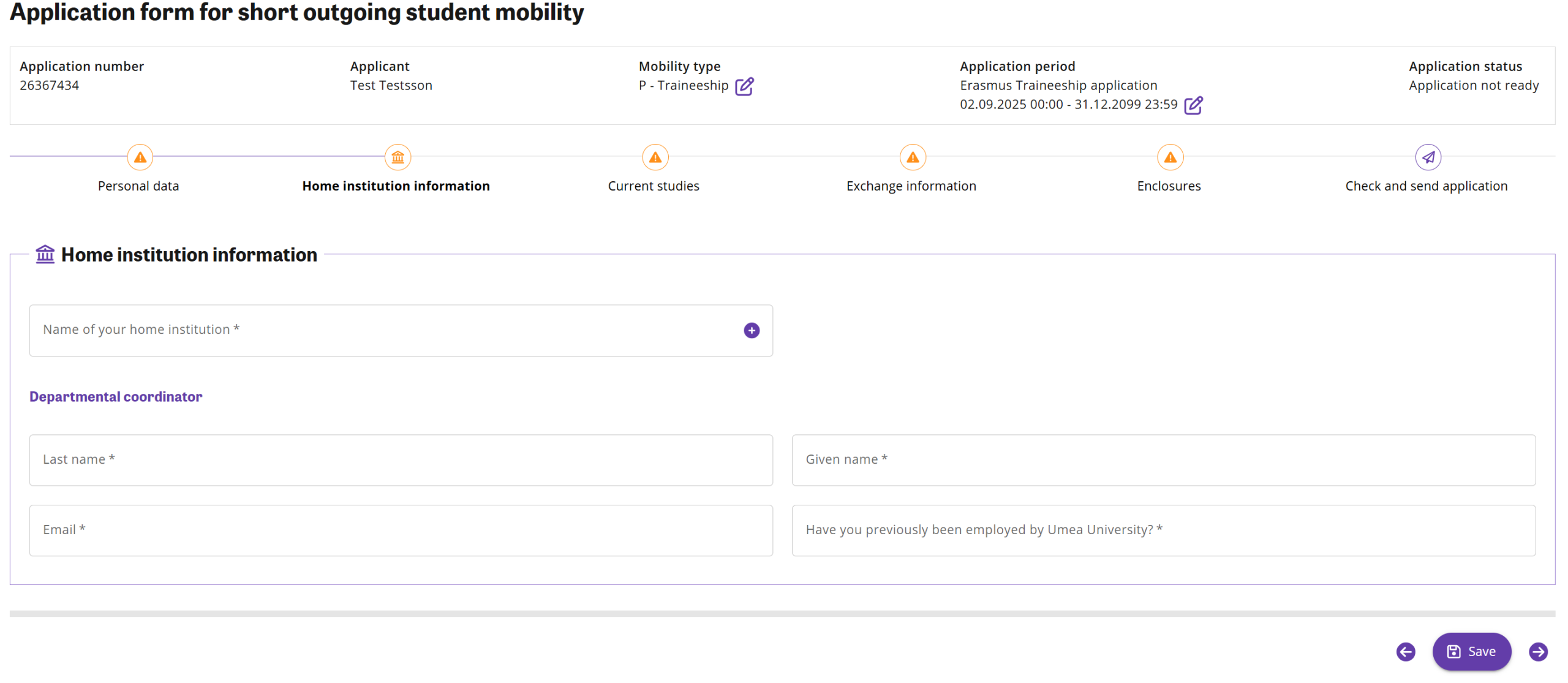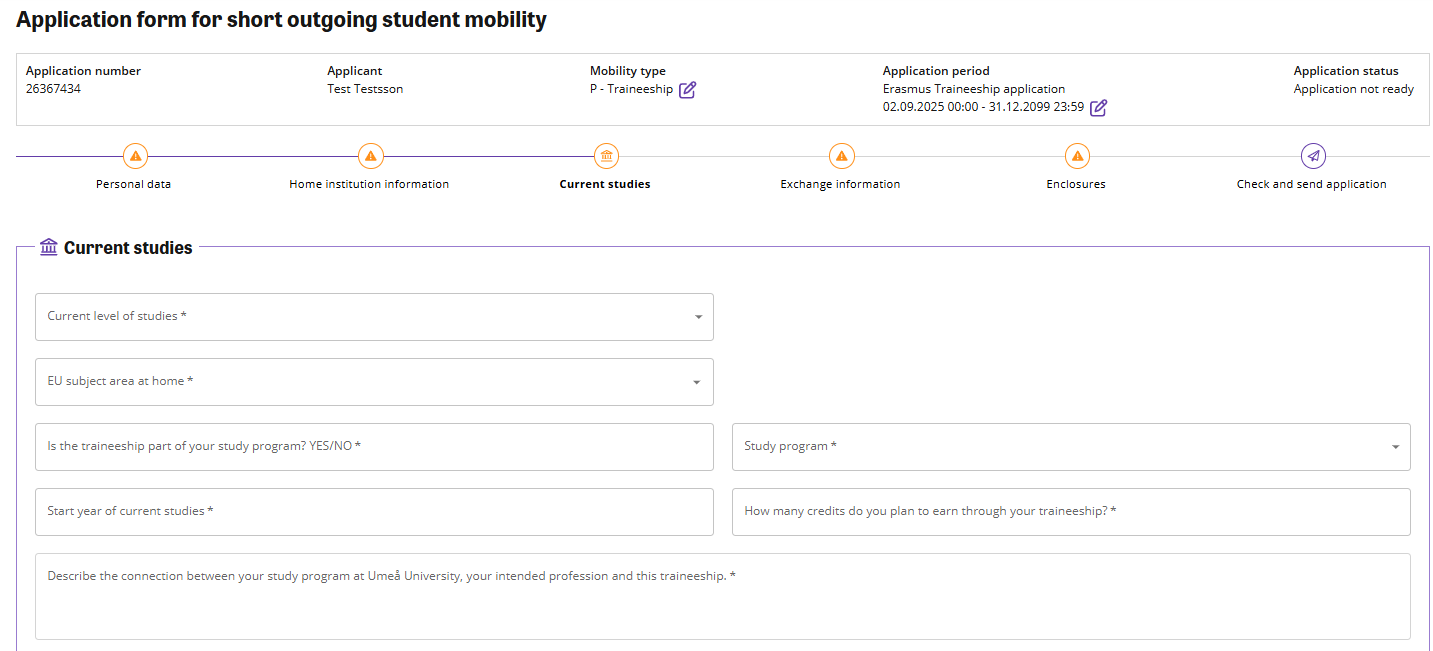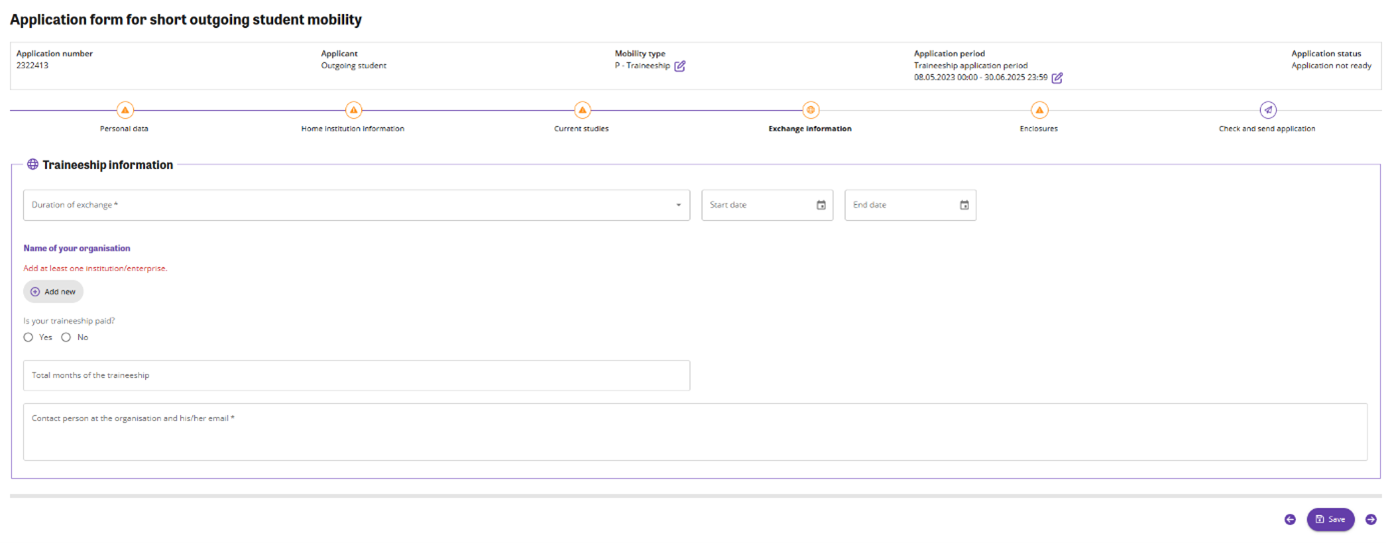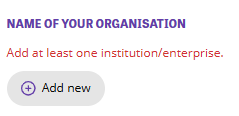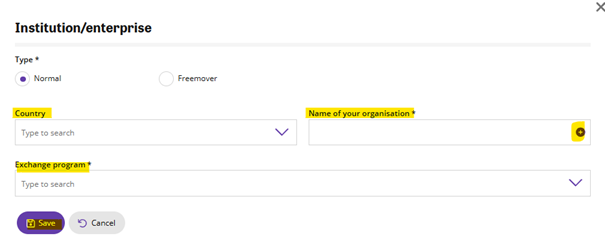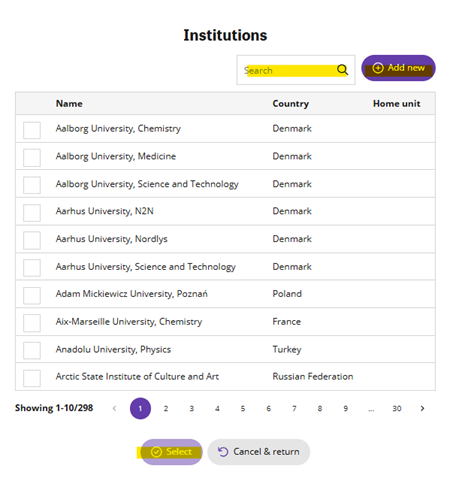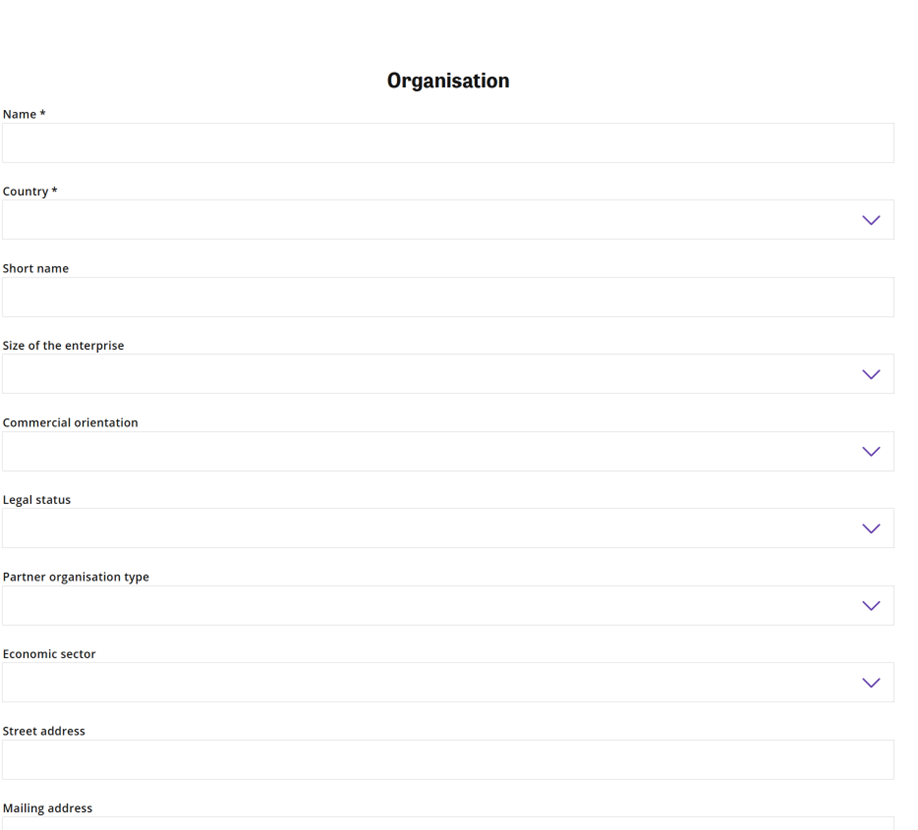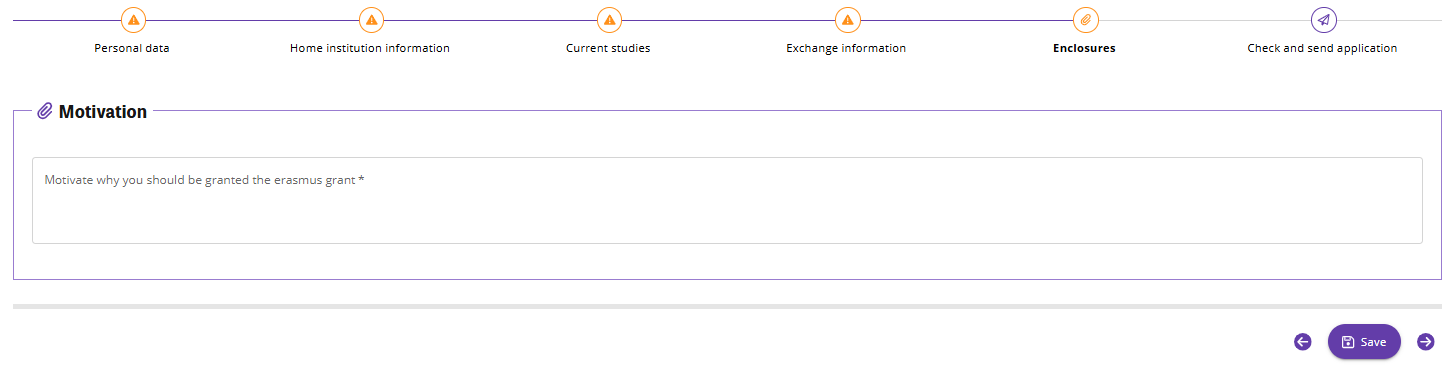Application instructions for outgoing traineeship students
Log in
Go to: SoleMove start page. Please make sure to only open Solemove in one tab.
Login using your umu-id.
Create and submit an application
Click” Create new application”
Choose ‘Short student exchange” and Mobility type ‘Traineeship’.
Select ‘Traineeship Application period’. Click ‘Save’.
Personal data
Fill in the mandatory fields with the required information – marked with an asterisk(*).
IMPORTANT! Make sure to fill in your name as stated in your passport (all names). Write your given name(s) /first name(s) in CAPITAL LETTERS
NOTE! Click ‘Save’ when all required fields are filled in.
Go to the ‘Home Institution information’ tab by clicking the arrow.
Home institution information
Fill in the mandatory fields with the required information – marked with an asterisk(*).
‘Name of your home department’ Fill in your home institution by ticking the box next to the correct department or type the name in the search field and click ’Select’
Click ‘Save’.
Current studies
Fill in the mandatory fields with the required information – marked with an asterisk(*).
Level of studies during your traineeship: Please select your level of studies at the time of your traineeship.
EU subject area at home: Choose from the drop-down list. If you are unsure, contact the International Contact Person at your department.
Study program: Choose from the drop-down list. If you are unsure, contact the International Contact Person at your department.
Language level : Choose the language you plan to use the most during your traineeship. Language proficiency B2 is recommended no matter what language you choose. Test your level through the link added in this section. Add another language if needed/wanted. If your traineeship is within the Nordic countries it is fine to select Swedish.
Previous exchange/traineeship: If you have previously been on exchange or traineeship, please write the University/Organisation and period you attended.
Click ‘Save’.
Exchange/Traineeship information
Choose ‘Other’ from the drop-down list under ‘Duration of exchange’ and specify both the start- and end date of your traineeship.
Name of your organisation
Step1
Click ’Add new’.
Step 2
Choose the country of your destination.
Click on the plus icon.
Choose or write the name of your organization. If your organization is already on the list, tick the box next to the name and click ‘Select’.
If you cannot find the name of your organization in the list, click ‘Add new’ and fill in the following fields:
- name
- country
- street address
- postal code
- city
- phone
- contact email
- website
Click ‘Save’.
Once you added the organization, tick the box next to the name of your organization in the pop up window and click ‘Select’.
Select ‘Erasmus’ in the field ‘Exchange program’. Click ’Save’.
Fill in the other fields under ‘Traineeship information’.
Click ’Save’.
Enclosures
Write your motivation for this application.
Click ’Save’.
Check and send application
Go to the tab ‘Check and send application’
This tab displays the status of all other tabs so that you can quickly see if your application is considered complete by SoleMove (i.e. all the mandatory fields have been filled in). Press the Send application button and you will get a message if you want to send your application and after that a notification ‘Application sent!’ in the upper right corner. You cannot edit your application after it has been sent.
Once your application is sent, the status will be ‘Preliminary’.
Your application will be reviewed by the Erasmus team and once it has been accepted, an e-mail will be sent to you with our decision. If your application is approved, the status will change into ‘Confirmed’.
In the email sent to you by the system, you will get instructions on how to go further.
Download relevant certificates and documents
Once your application is confirmed, three documents will automatically be generated in your application
- Nomination letter. Not relevant for traineeship students.
- An English language certificate. Not relevant for traineeship students.
- An insurance certificate. This contains Umeå’s University’s insurance policy number from Kammarkollegiet (the Legal, Financial and Administrative Services Agency). Download and save the insurance document to your own device for future reference and easy access.