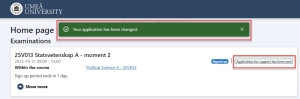Change your application for recommended study support
This manual describes how you change your application for study support in Ladok for students. In order to change your application, the registration period for the exam must still be open.
- Go to Ladok for students, www.student.ladok.se, and use your UMU-id to log in.
- On the Home page, you will see the exams/tests you are registered for. To change your application for support, click on “Show more.”
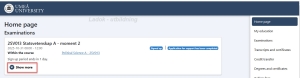
- Scroll down until you see the button “Change application for study support.”
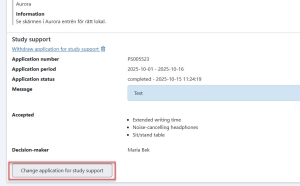
- Here you can see the study support that you have already applied for, and you can add more support types. You can also remove support types that you have applied for earlier.
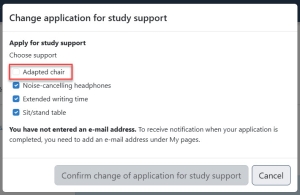
- Then click on “Confirm change of application for study support.”
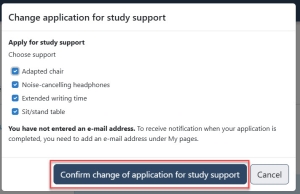
- You will receive confirmation that your application has been changed and will also see that the status of the examination is “Application for support has been sent.” Once the department have processed your application, you will be notified of the outcome via Ladok for students. You will receive a notification (email) when there is new information about your application in Ladok for students.