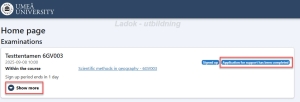Apply to use your recommended study support
This manual is intended for students who have a NAIS certificate off recommended study support during on campus-examinations (including Inspera examinations). The recommended study support may include, for example, extended writing time or sitting in a separate room.
When you register for an on campus-examination in Ladok for students, you simultaneously apply to use your recommended study support. This manual describes how to do this.
Apply to use your educational support during an on campus examination, step by step:
- Log in to Ladok for students with your UMU ID and password: www.student.ladok.se
- Your home page will show whether there are any examinations open for registration. Click on the link “You have x examination open for sign up” to continue.

- Click on “Sign up” for the examination you want to register for.
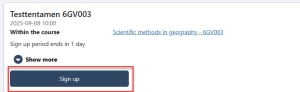
- Select the study support you want to apply for during the examination. Check the box in front of each type of support you want to apply for and then click Confirm. This means that you are both registering for the exam and applying to use your selected study support.
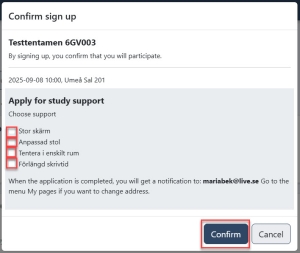
- On the start page, you will see that you are registered for the examination and that your application for study support has been submitted. You can also click on “Examination” in the menu on the right to see the examinations you are registered for.
If you have any questions about your application before it has been decided and finalized (see point 6), contact the person at your department who is the contact person for students with disabilities. Contact details can be found on this page: Contact person for students with disabilities (umu.se)
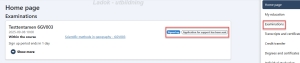
- Once your application has been decided and finalized, you will receive a notification via email. In Ladok for students, you can read more about which study supports have been granted or not, as well as any notifications. Click on “Show more” to view the information.