Engelska kategorin för studentinformation.
Download Matlab
/in Employee, English, StudentMatlab for students
- Go to the page: https://se.mathworks.com/mwaccount/register. Create a user and enter your student email address which is: UmU-ID@student.umu.se.
- Employees enter their email address, UmU-id@umu.se.
- NOTE: Note that you must enter your student email ending with “student.umu.se”. Your email address is therefore not “abcd1234@umu.se” and not “abcd1234@ad.se”. You have probably seen these usernames when you log into various systems at the University, but they are not e-mail addresses and it is not possible to send e-mail to them.
- You will receive a confirmation email from Mathworks sent to your student email. It is common for the confirmation email to end up in the junk folder.
- If you have not forwarded emails from your student email, you can read them here: http://m365.umu.se/
- Otherwise, the process is the same as when you create a user on any other website. When you are finished, you can download and install Matlab on your own computer. You can also use the online version of Matlab.
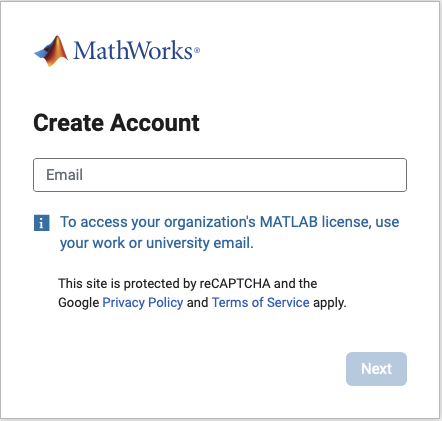
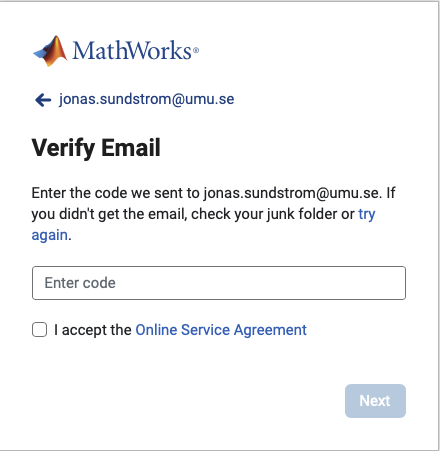
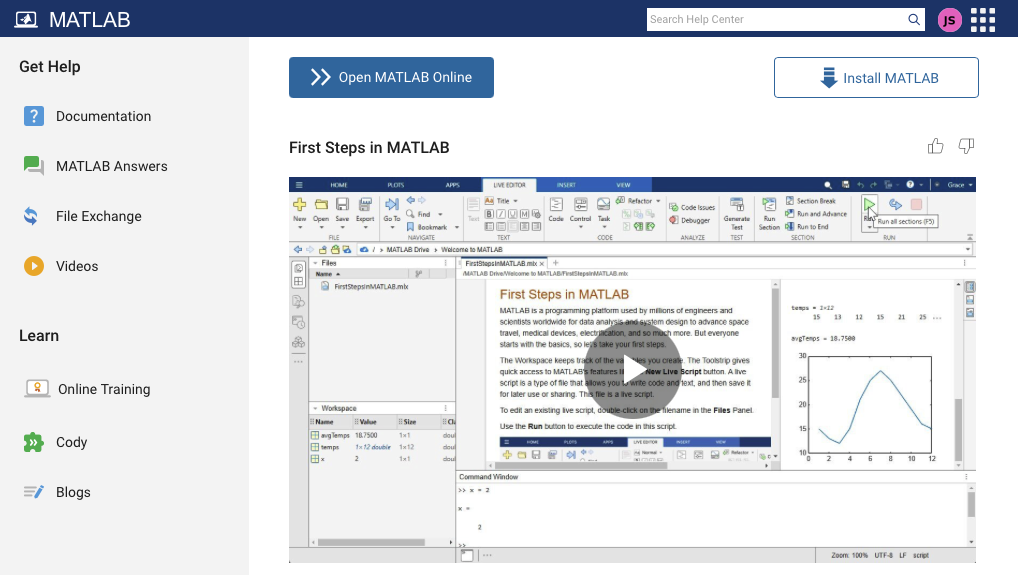
Clear cache files in your web browser
/in Employee, English, StudentHow to clear browser cache, cookies and history in Edge, Firefox, Chrome, Safari, Mobile Safari and Android.
Change or reset Password on Umu-id
/in Employee, English, Student, Umu-idManual to help you reset your password.
Computer Labs
/in English, StudentThere are a few computers around the university that are open for all students to use. These belong to the University Librarys computer labs.
There is also a computer lab in the Medical Library (building 6M NUS)
All other computer labs are the responsibility of individual departments. Students of those respective departments have access to these labs. To have access to these labs requires that your UmU-card has the correct permissions. UmU-cards can be updated for permissions by the appropriate House Services department. The only exception is for the MIT-building which is administered by Study Administrators.
Booking group rooms at Universum
/in English, StudentBooking
Universum has a few group rooms available that you as a student can book.
Group rooms are booked via the University library’s homepage.
To be able to see the booking page surf to http://www.ub.umu.se/en/booking
To be able to book a group room you need a student email to confirm your booking. If you need an email, contact Servicedesk.
Access after hours
Everyone that has a UmU-card at the university should automatically have access to group rooms at Universum after working hours. if this does not work for you, please contact House Services Department in order to gain access.
Questions?
For questions about group rooms, please contact the Library personal.
How do I get access to Microsofts developers tools?
/in Employee, English, StudentUmeå universitet gives active students access to MS Azure Dev Tools for Teaching (has replaced MS Imagine), containing the most common development tools from Microsoft. The use is for scientific/technical studies or evaluation for this purpose. You will e.g. not get access to MS Office.
The Windows versions accessible through MS Azure Dev Tools for Teaching are there to facilitate access to use the development applications. Please note that MS Windows at MS Azure Dev Tools for Teaching is not allowed to be installed on a computer where there is no license for a full version of Windows.
See more information from Microsoft about MS Azure Dev Tools for Teaching:
https://azureforeducation.microsoft.com/en-us/Support/FAQ
Here you can reach MS Azure Dev Tools for Teaching:
https://aka.ms/devtoolsforteaching
As a doctoral student, teacher and researcher at Umeå University, you can also access MS Azure Dev Tools for Teaching if the software is only used in research and learning (non-commercial or productive purpose).
